1. Click into a space (ex. ‘Auditorium’ or ‘Help Desk’)
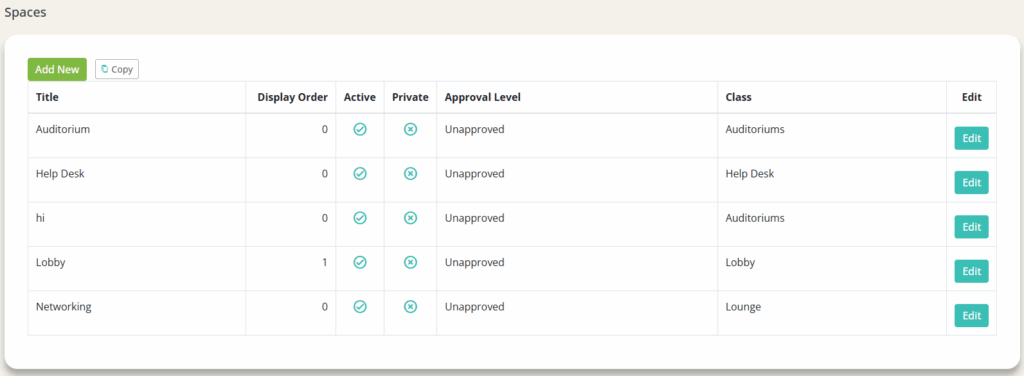
2. Click the ‘Handouts’ option on the top navigation bar
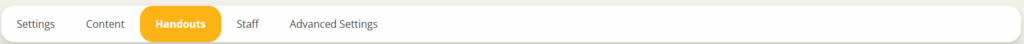
3. Under ‘Space Handouts’ click ‘Add New’
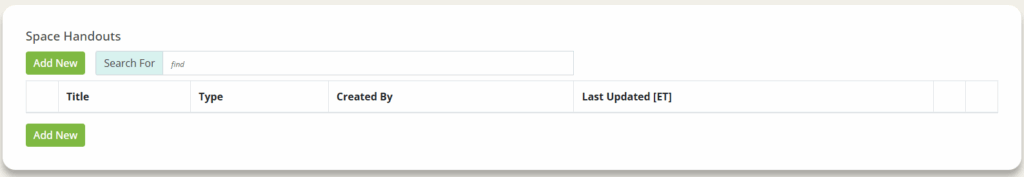
4. Fill out the Handout Settings
a. Title*
b. Description
c. Set the following to be on or off:
-Handout is active and accessible
-Do not allow this handout to be added to briefcases
-Launch handout in modal
d. Handout Resource*
e. Thumbnail/Poster Image (optional)
f. Display Order
g. Content Category
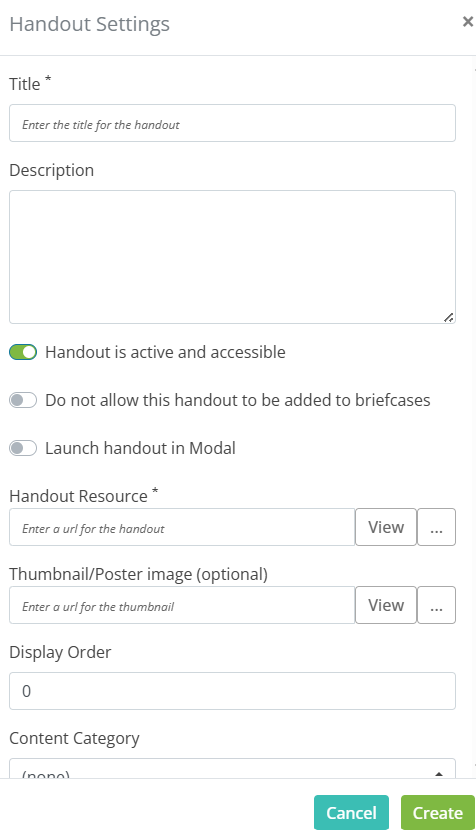
5. Click 'Create’