1. Click ‘Posters’ on Event Settings Panel
2. Click ‘Content’
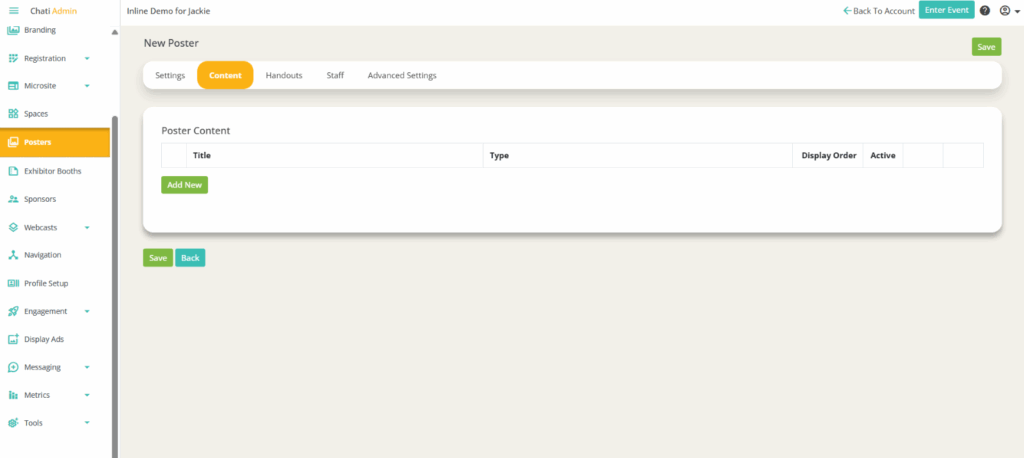
3.Click ‘Add New’
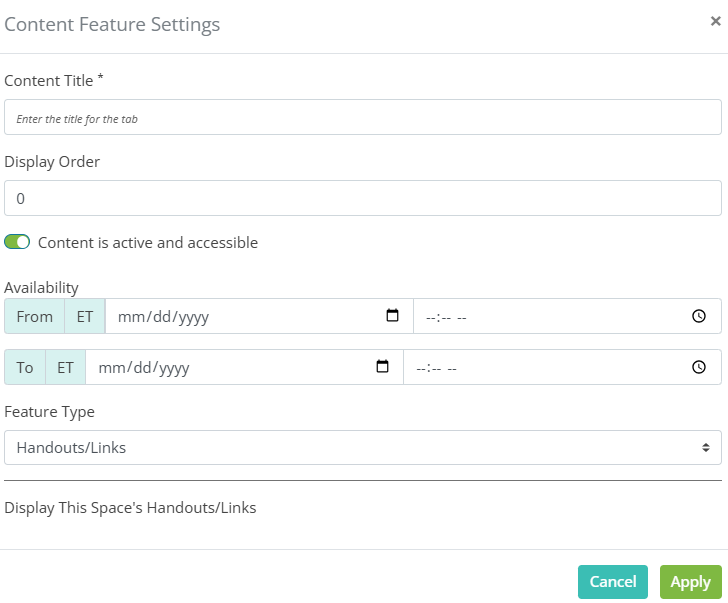
4. Provide the following:
a. Content Title*
b. Display Order
c. Availability
d. Feature Type (Handouts, chat, etc.)
5. Click ‘Save’
1. Click ‘Posters’ on Event Settings Panel
2. Click ‘Content’
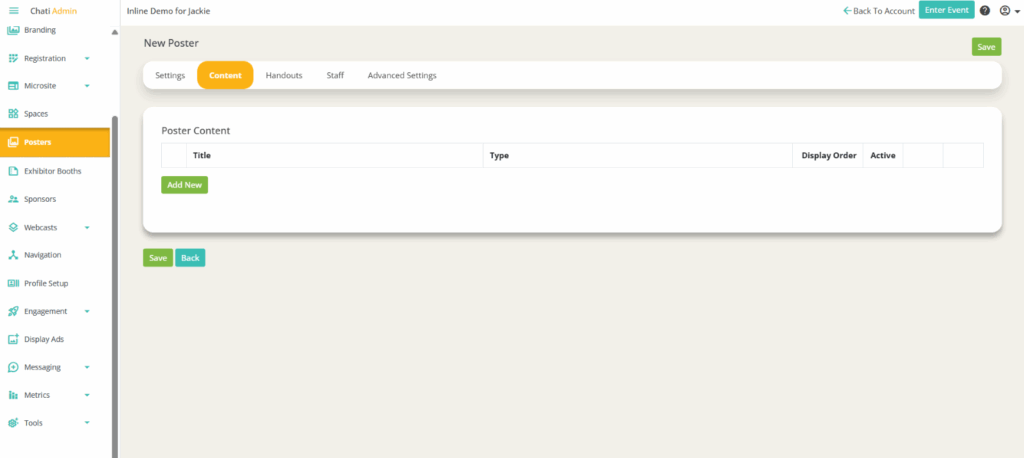
3.Click ‘Add New’
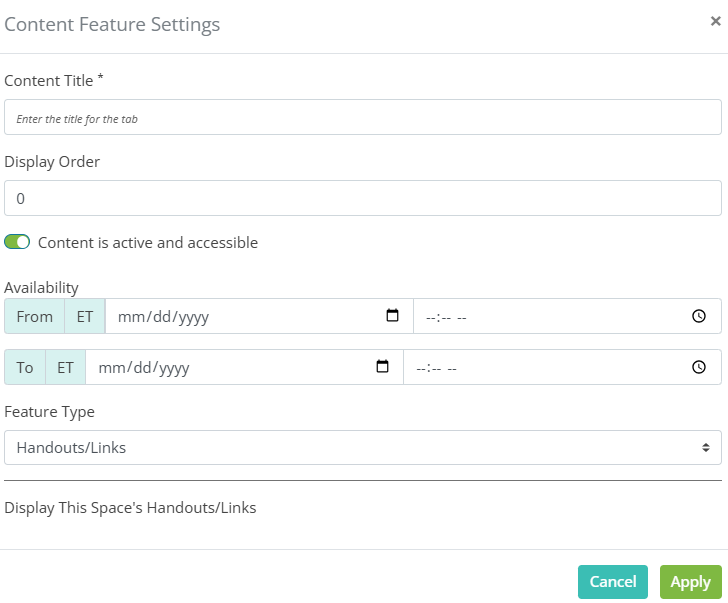
4. Provide the following:
a. Content Title*
b. Display Order
c. Availability
d. Feature Type (Handouts, chat, etc.)
5. Click ‘Save’