1. Click ‘Sponsors’ on Event Settings Panel
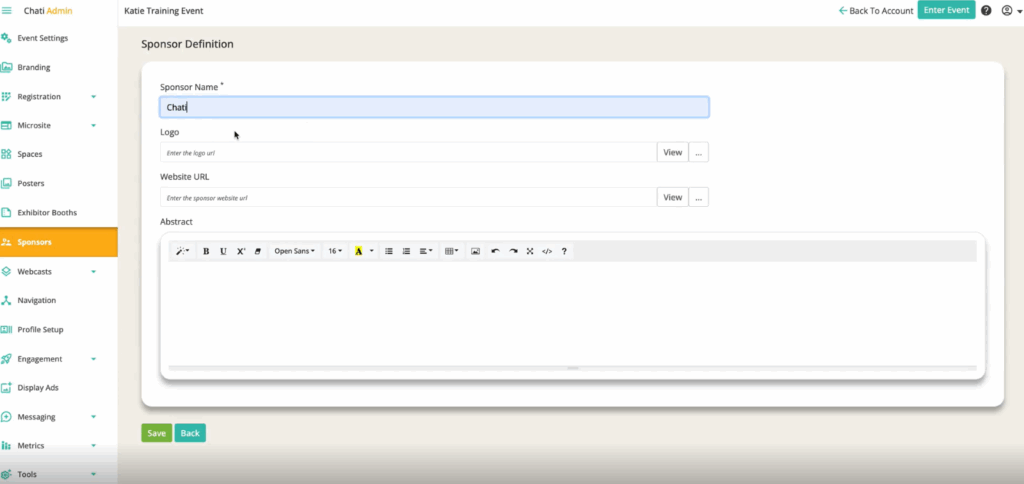
2. Add the following: ‘Sponsor Name,*’ ‘Logo,’ ‘Website URL,’ and ‘Abstract’
-Sponsor Name: Required
- Logo: Sponsor logo (select from library)
-Website URL: The website where the user is taken when they click on the sponsor’s logo
-Abstract: Not required
3. Click ‘Save’