1. Click ‘Edit’ on a menu item (main menu, sub menu, etc.)
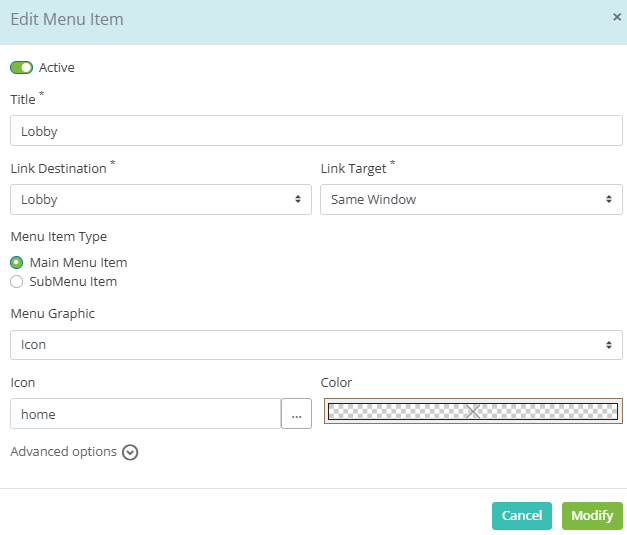
2. Click the 'Advanced Options’ dropdown
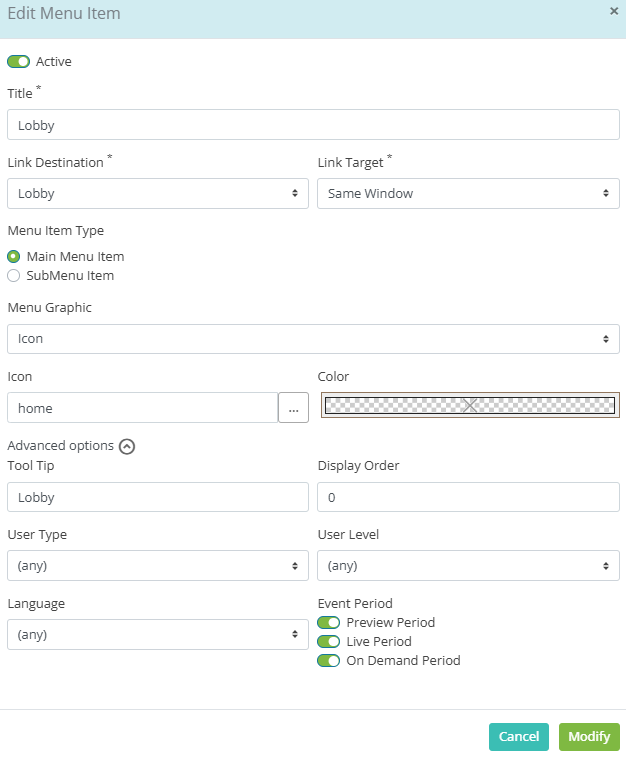
a. From here, you will be able to change the tool tip label (auto defaults to Title* of menu item), display order (order in which it displays), restrict who sees the menu item by user type or user level, and select when the item should appear in the event (during the preview period, live event, and or the on demand period).