1. Click into a space (ex. ‘Auditorium’ or ‘Help Desk’)
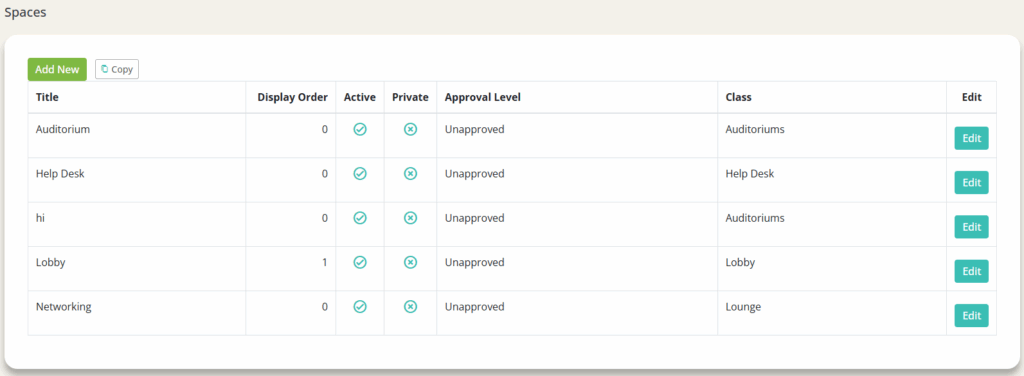
2. Click the ‘Content’ option on the top navigation bar
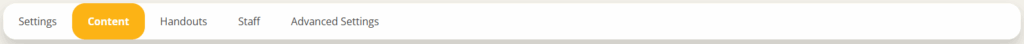
3. Under ‘Space Content’ click ‘Add New’
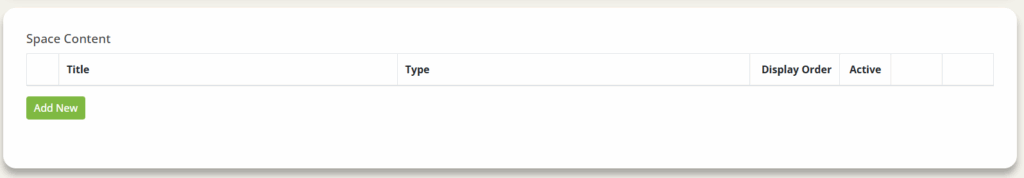
4. Fill out the Content Features Settings
a. Content Title*
b. Display Order
c. Availability (If nothing is set here, it is always available)
d. Feature Type
Hint: This is where you can add in chats, Speed Networking Rooms, HTML content, etc.
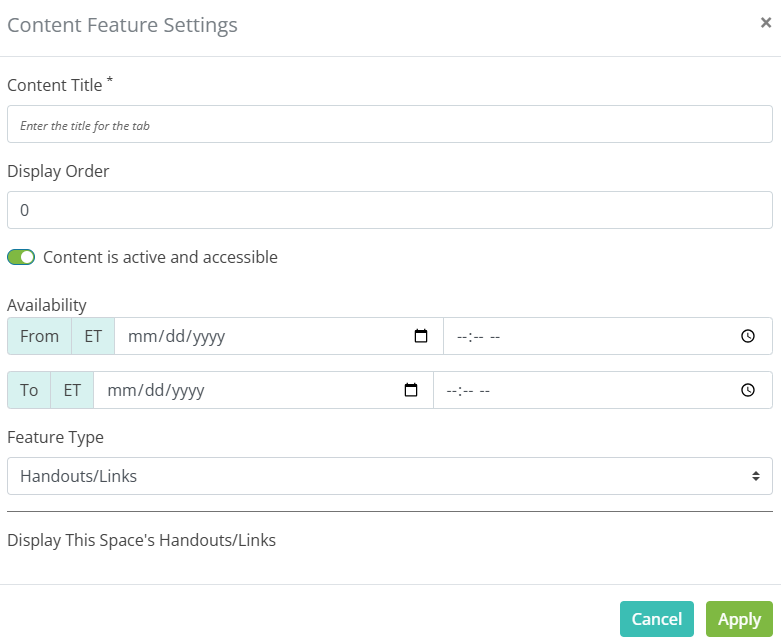
5. Click ‘Apply’