1. Click the 'Messaging’ dropdown on Event Settings Panel, then ‘Announcements’
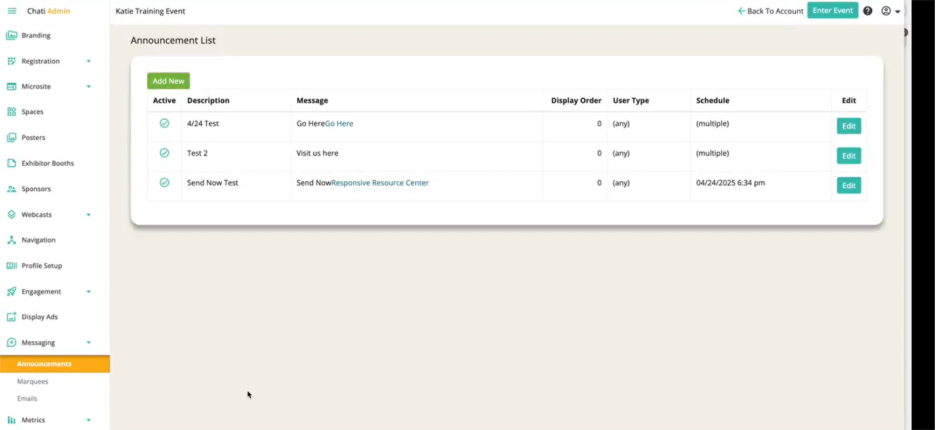
2. Click into an announcement that you’ve already created
3. Scroll down to ‘Schedule List’
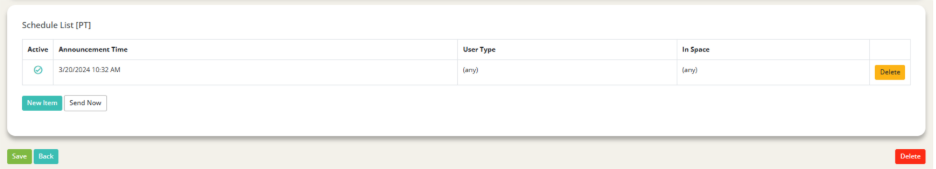
4. Click ‘New Item’
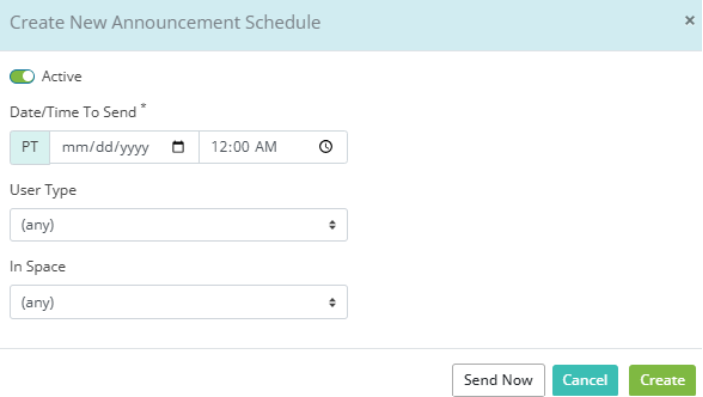
5. Set the following: ‘Date/Time To Send,’ ‘User Type,’ and ‘In Space’
-Date/Time To Send: Set date and time
-User Type: Set the user type
-In Space: Schedule what space you want it to go to
4. Click ‘Create’