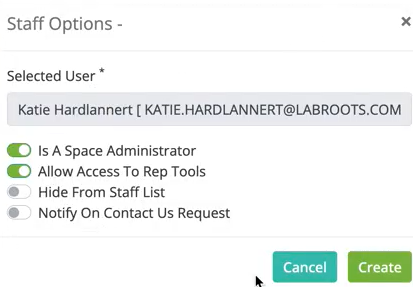1. Click into a space (ex. ‘Auditorium’ or ‘Help Desk’)
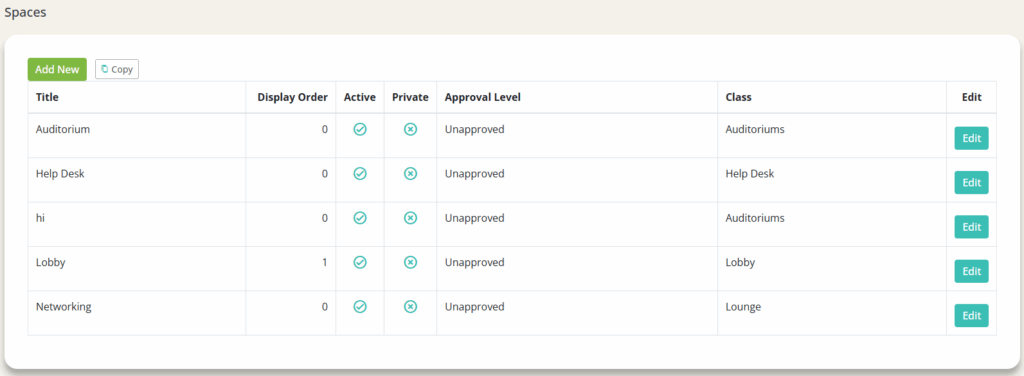
2. Click the 'Staff’ option on the top navigation bar
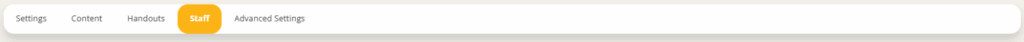
3. Under ‘Space Staff’ click ‘Add New’
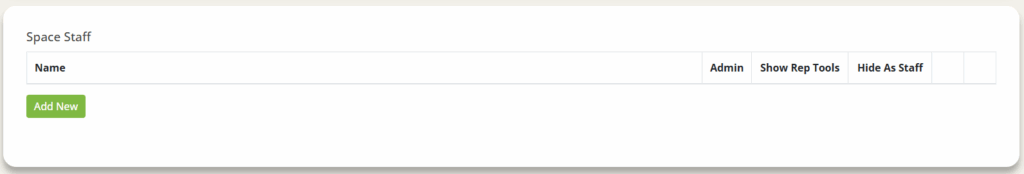
Hint: Staff must be added to the event registration before being able to add to an event space.
4. Search for the user(s) that you would like to staff the space with via the User Finder
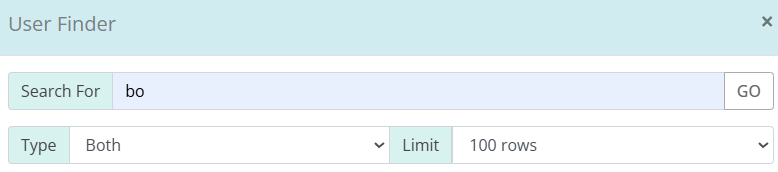
5. Once a user is selected, you can choose to turn on or off the following options, then click ‘Create’:
- Is A Space Administrator
- Allow Access to Rep Tools
- Hide From Staff List
- Notify On Contact Us Request