1. Click ‘Posters’ on Event Settings Panel
2. Click ‘Handouts’
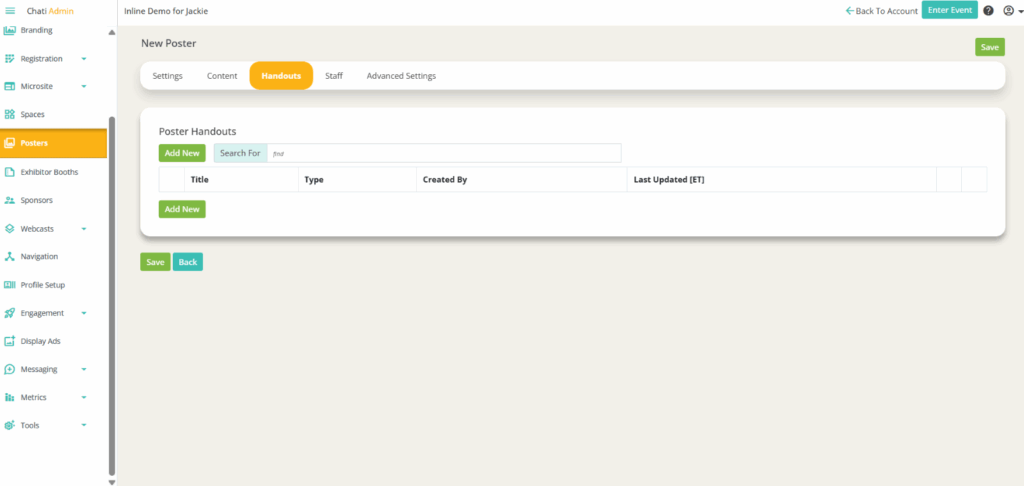
3.Click ‘Add New’
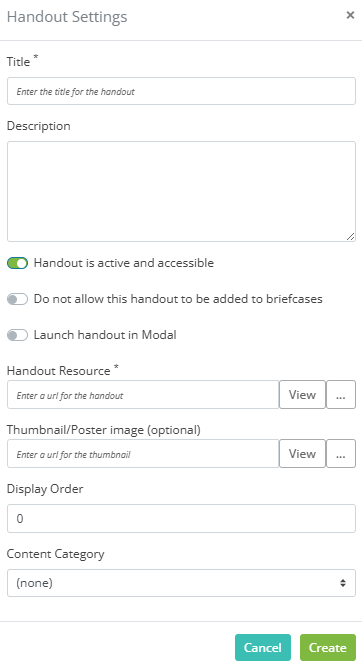
4. Provide the following:
a. Title*
b. Description
c. Set the following attributes:
-Handout is active and accessible
-Do not allow this handout to be added to briefcases
-Launch handout in modal
d. Handout Resource* (enter a URL for the handout)
e. Thumbnail/Poster image (optional)
f. Display Order
g. Content Category
5. Click 'Create’