1. Select ‘Registration’ on the navigation bar, and scroll down to ‘Pages’
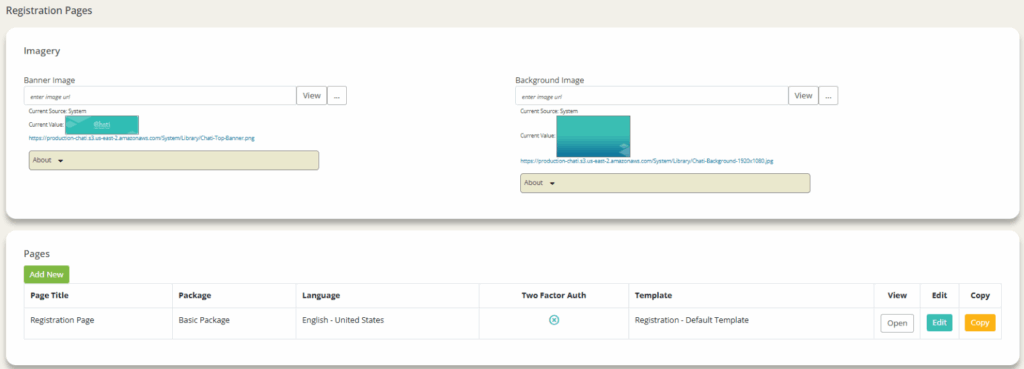
2. Under ‘Pages’ click 'Registration Page’ under Page Title
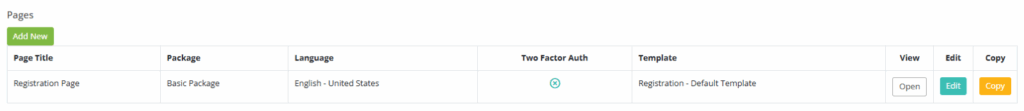
3. Add a Title*, select a Package (if none default package will populate), and select from the two option sliders
a. Display Registration Package Selector
b. Launch the event, when open, after successful registration
4. Select Page Template
a. Registration – Default Template
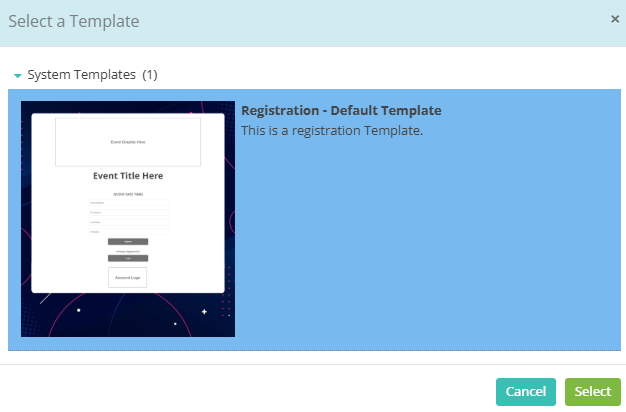
5. Provide Page Abstract
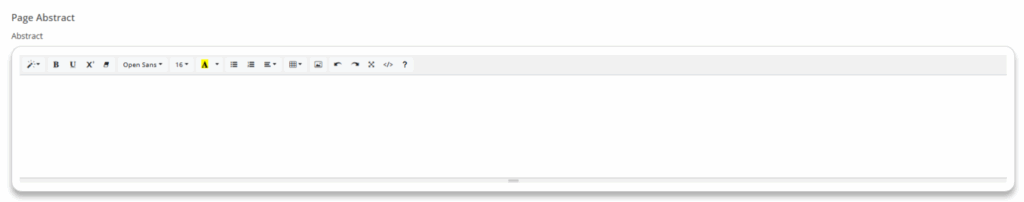
6. Add New, Edit, or Delete Registration Page Fields
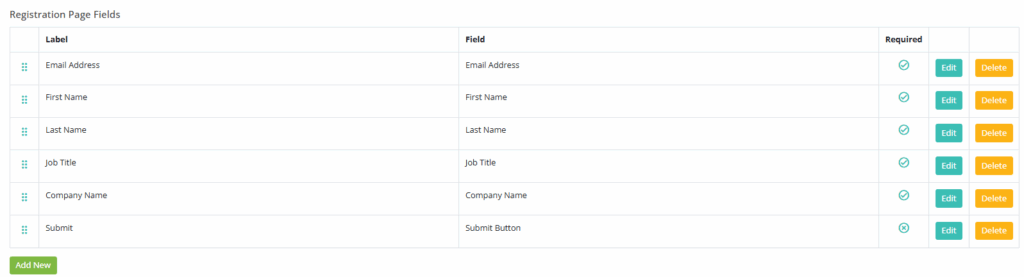
a. If you ‘Add New’ field, there is a suite of predefined options:
-Authentication
-About Me
-Reg Package
-Address Info
-Miscellaneous
-User-Defined Fields
-Custom Registration Field
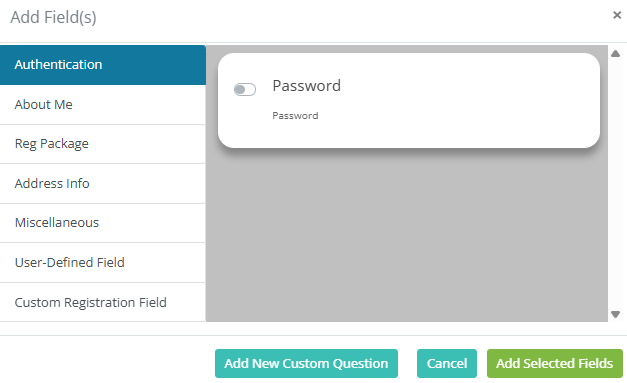
b. If you click on ‘Custom Registration Field’ the custom registration questions you’ve created will appear, with the ability to ‘Add New Custom Question’ directly from here
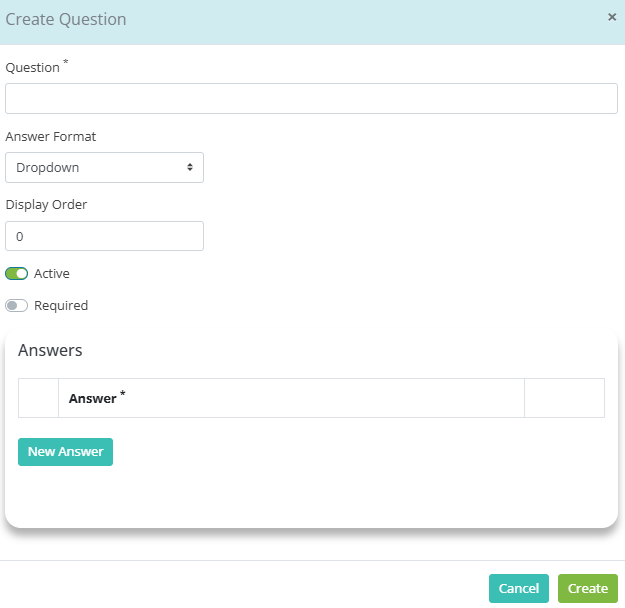
7. Once you have the Registration Page Fields you prefer, click ‘Save’ at the bottom of the page